
Building news savvy: Best practices
▸Engagement
Talk Without Toxicity
WHAT IS IT?
Talk by The Coral Project is a new type of free, open-source commenting platform. It helps newsrooms hold commenters to the rules and spotlight their best work. With Talk, community guidelines are front and center — directly above the comment box. The featured comments pane rewards quality contributions. Talk includes an optional plug-in, Toxic Comments, which warns users when the comment they want to post may violate the rules, giving them a chance to revise.
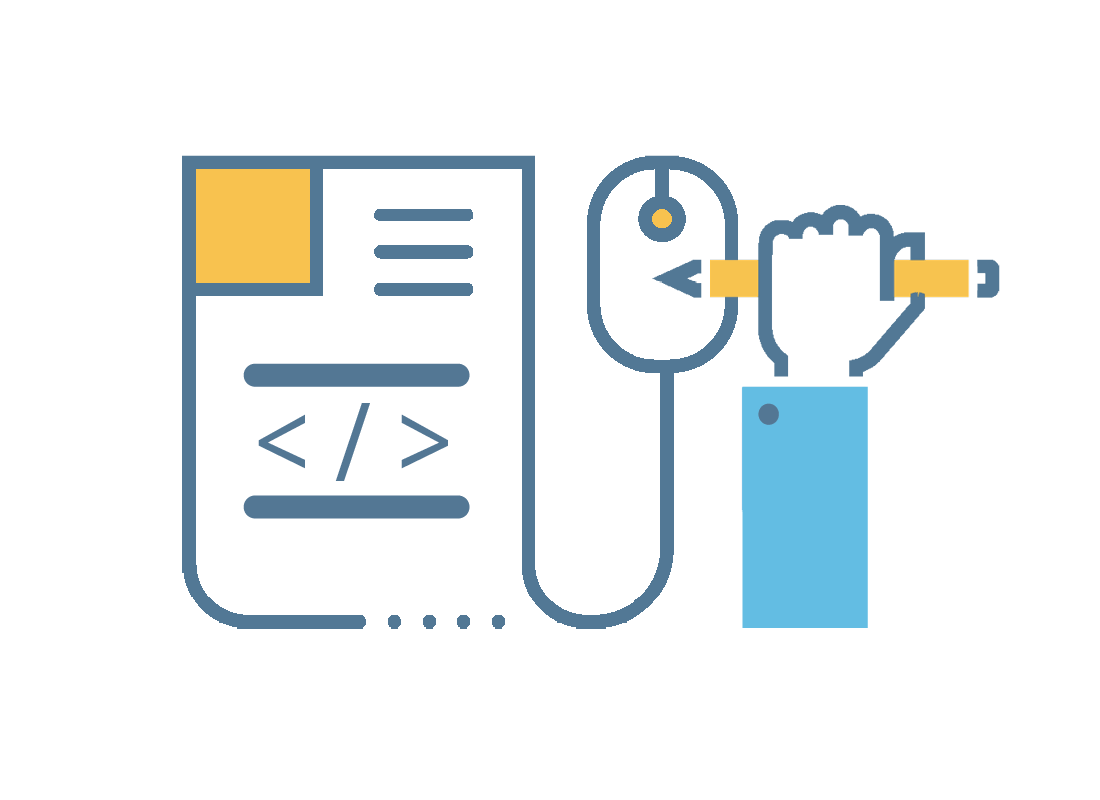
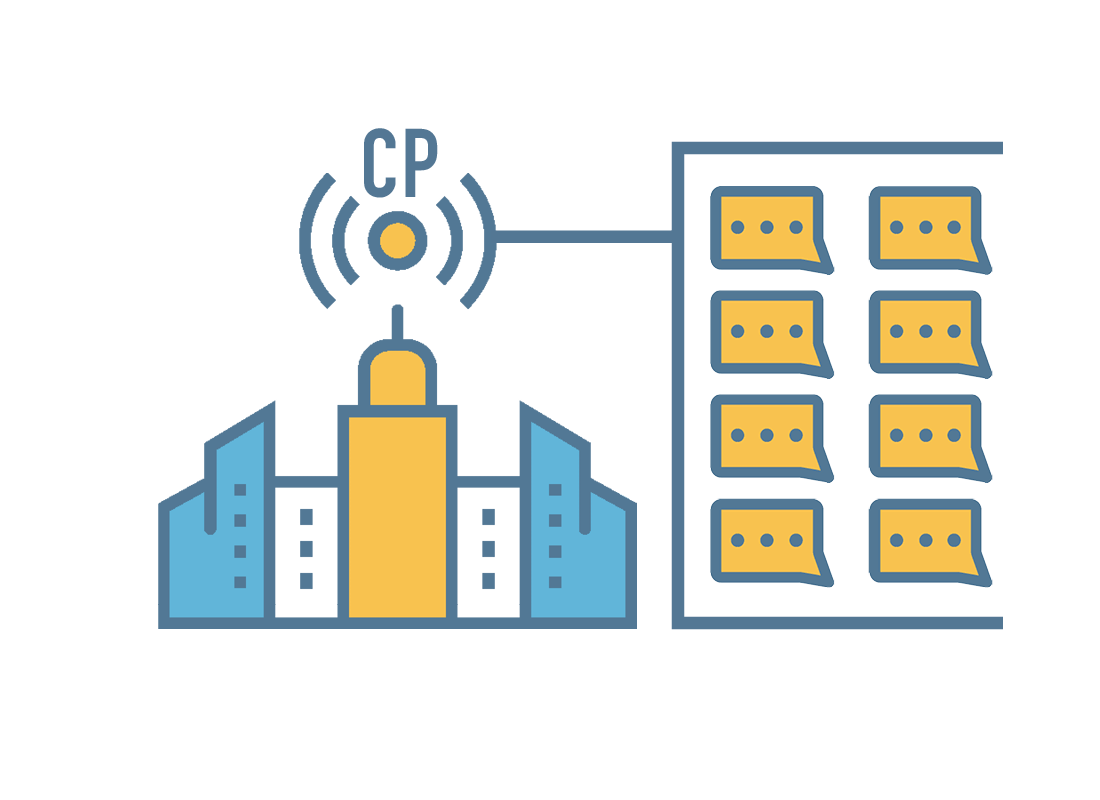
WHO’S BEHIND IT?
The Coral Project launched in 2015 as a collaboration between the Mozilla Foundation, the New York Times and Washington Post. The project was funded by the John S. and James L. Knight Foundation and spearheaded by Andrew Losowsky. In 2017, The Coral Project deployed Talk in ten newsrooms, including the Washington Post, the Wall Street Journal, and The Intercept. It also announced four new funders—the News Integrity Initiative, the Rita Allen Foundation, Democracy Fund and Mozilla itself.
DOES IT WORK?
Many of Talk’s features are based on academic research, including a 2016 study that found that putting the rules up front works. Talk’s project lead says that while they don’t yet have definitive data, anecdotal evidence is so far positive. For example, Argentina’s Página12 framed the responses not as comments but as ‘contributions,’ ” Losowsky writes. “The result is a respectful dialog among readers and journalists, in a way that honors the ideas and efforts of both.”


HOW TO DO IT
News organizations can deploy The Coral Project’s open-source tools (the other tool is Ask) independently and for free at any time. Most outlets work with Coral’s team to customize their strategy and deployment for a smoother launch, and to partner on hosted versions of the tools. The Coral Project’s guides, which offer “instructions and ideas” for smarter engagement, including moderating effectively, managing rogue commenters, and protecting your organization from malware.

